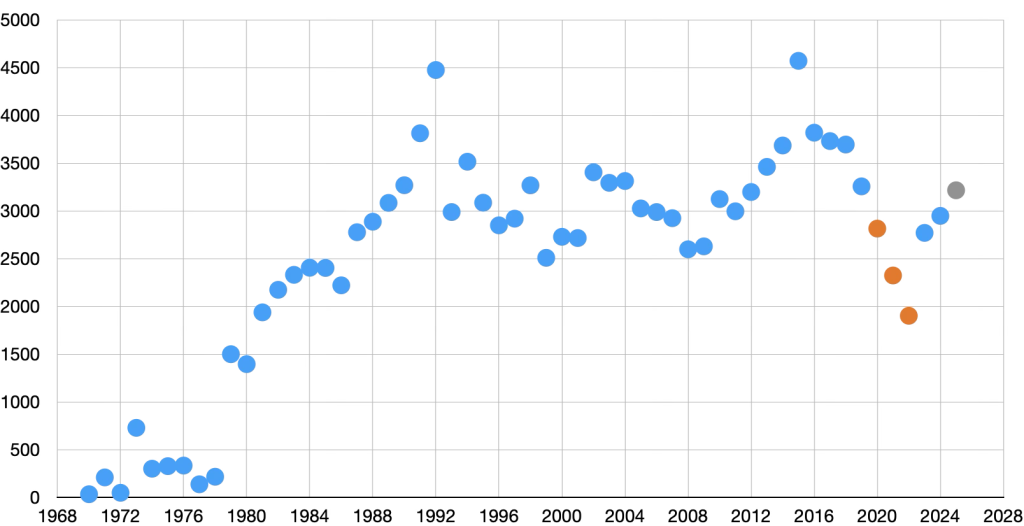The O&A website run by the SCA College of Arms is a crucial resource for the Society’s heraldic community, serving as the canonical reference for registered names and armory.
In August 2024, I was given the opportunity to review and analyze five weeks of server access logs in order to get a sense of current usage patterns.
As with all web traffic analysis based purely on log files, this exercise had some significant limitations: in the absence of Google Analytics or an equivalent web analytics tool, I had to rely on IP addresses and user agent strings to classify traffic and reconstruct visitor behaviors.
All of the numbers below should be taken as estimates, and it’s possible that some of them are off by a significant factor — but for the time being, this is the best source of data we have to go on, so let’s dive in.
Visitors
About 3,000 browsers visited the site in the 35-day period from July 14 through August 17, 2024. (Cases where a person visited the site from multiple locations, such as on their home computer and also from their mobile device on the road, would be counted as two browsers in this analysis.) This traffic does not include bots and crawlers, discussed separately below.
Of these, one thousand of the browsers visited just one page and then left forever; many of these are likely folks who wandered in via search engine links and either had their question answered immediately, or realized that they were on the wrong site and left.
Another thousand of the browsers viewed two to four pages and then left, and the final thousand viewed five or more pages, some many more — of those thousand heavier users, about 350 browsers viewed 5-10 pages, another 300 browsers viewed 10-20 pages, and the final 350 browsers viewed over 20 pages.
At the high end, 35 browsers viewed more than a hundred pages each over the course of the month, including one outlier who viewed an average of almost a hundred pages per day! (And yes, I double-checked and it did appear to be a real person.)
All told, those 3,000 browsers issued just over 30,000 requests for pages, including the home page, search forms, and search result listings.
Search Modes
The key function of the O&A website is searching the armorial database in one of a handful of ways. This breakdown shows roughly how much each search mode is used:
- 4,840 views / 1,100 browsers — Name pattern search and results
- 2,080 views / 660 browsers — Ordinary pages and armory listing
- 2,440 views / 480 browsers — Blazon pattern search and results
- 4,150 views / 590 browsers — Complex search search and results
After people view the results of a search, they often click through to the individual registrant names, and sometimes also to the year/month/kingdom.
- 2,424 views / 1,020 browsers — Individual name view
- 637 views / 350 browsers — Letter year/month/kingdom view
Search Options
Most of the armorial search forms support a common set of display options, including armory descriptions and glossary links. Of the roughly 11,420 searches using such forms:
- 1,804 had armory descriptions enabled
- 34 had the glossary enabled
- 25 had dates shown in SCA format
There were also 13 requests to the standalone glossary viewer; this feature clearly is not used much.
Of the 4,840 name-pattern searches:
- 285 had case-sensitivity enabled
- 28 were in “narrow” mode
Of the 2,440 blazon pattern searches:
- 13 had case-sensitivity enabled
Of the 4,150 complex searches:
- 45 had “only show registered results” enabled
- 2 had “only show unregistered results” enabled
- 15 had raw mode output enabled
Some of these features are used so rarely that these occasional invocations might just be accidents.
Complex Search Criteria
Of the 4,150 complex searches, here’s the number that used at least one of the indicated type of criteria:
- 3,713 searches for armory
- 251 searches for blazon
- 177 searches for name
- 75 searches for broad name
- 37 searches for date/kingdom
- 21 searches for record type
Notably, the complex search form allows people to combine multiple criteria, either of the same or different type, in any number of combinations. Unsurprisingly, various combinations of two or more armory criteria does constitute over 85% of the usage, but the variety of other search types speaks to the flexibility of this tool.
The frequency for various combinations of criteria is set forth below.
- 904 armory (3x)
- 784 armory (4x)
- 626 armory (5x)
- 543 armory (2x)
- 362 armory (1x)
- 307 armory (6x)
- 131 name
- 100 blazon
- 77 armory (7x)
- 68 broad name
- 43 blazon (2x)
- 43 — (no search criteria entered)
- 22 armory AND blazon
- 19 armory (8x)
- 16 blazon AND armory
- 15 name AND date/kingdom
- 15 armory (3x) AND blazon
- 14 name (2x)
- 14 blazon (2x) AND date/kingdom
- 7 name AND record type
- 7 blazon AND armory (2x)
- 6 armory AND name
- 6 armory (2x) AND blazon
- 5 broad name AND date/kingdom
- 5 blazon AND record type
- 5 blazon (3x)
- 4 blazon (4x)
- 3 record type
- 3 blazon AND armory (3x)
- 6 armory (4x) AND blazon
- 3 armory (9x)
- 2 record type AND broad name
- 2 date/kingdom
- 2 blazon (2x) AND armory
- 1 record type (2x)
- 1 record type AND name
- 1 name (3x)
- 1 name AND date/kingdom AND record type
- 1 armory AND record type
- 1 armory (2x) AND blazon (2x)
- 1 armory (2x) AND name
- 1 armory (5x) AND blazon
- 1 armory (6x) AND blazon (2x)
Crawlers and Bots
That human browser traffic is dwarfed by automated crawlers and bots: nearly 600,000 requests were received from devices other than people using a browser, making up over 90% of the total traffic.
This traffic was split between traditional search engines (Google, Bing, Yandex, DuckDuckGo), “AI” crawlers (ChatGPT, Alexa, and numerous unlabeled LLM crawlers), Facebook’s crawler, and a smaller number of malicious bots probing for common security vulnerabilities like insecure PHP or ASP scripts.
Some of this traffic is useful and some is not, but it is challenging to efficiently filter out the malicious and wasteful requests without incorrectly rejecting some real requests from actual people, and so for now we’re stuck with it.